Steps to send money from PayPal to Payoneer
Still, if anything is unclear or needs more practical advice then just follow these five steps. You can read the complete step-by-step instructions with screenshots below.
Step 1: Go to your PayPal account and log in. ( You must have money available in your PayPal account.)
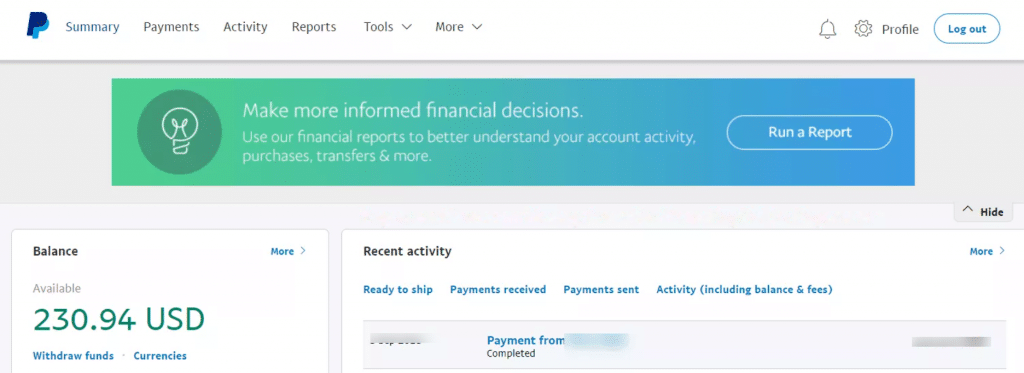
Step 2: Now click on the “Payments”.
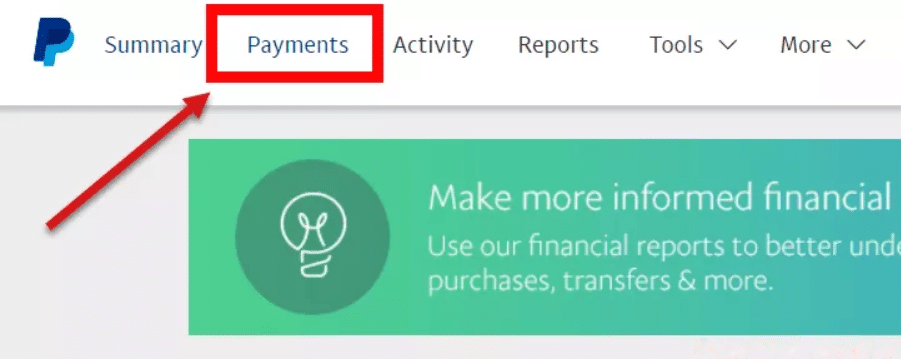
Step 3: Select “Link a new Bank” from the Bank section.
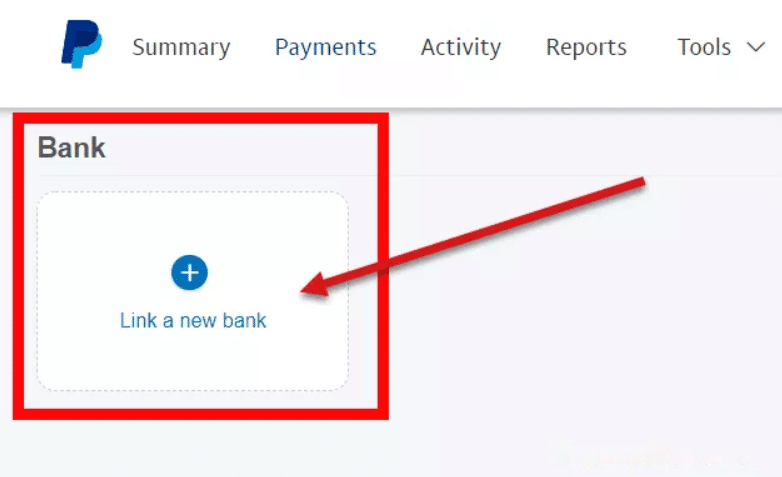
Step 4: Leave the Checking option unchecked at this point, and then copy-paste the Routing & Account Number from your Payoneer Account’s Global Payment Service (usually the US currency portion) into these sections.
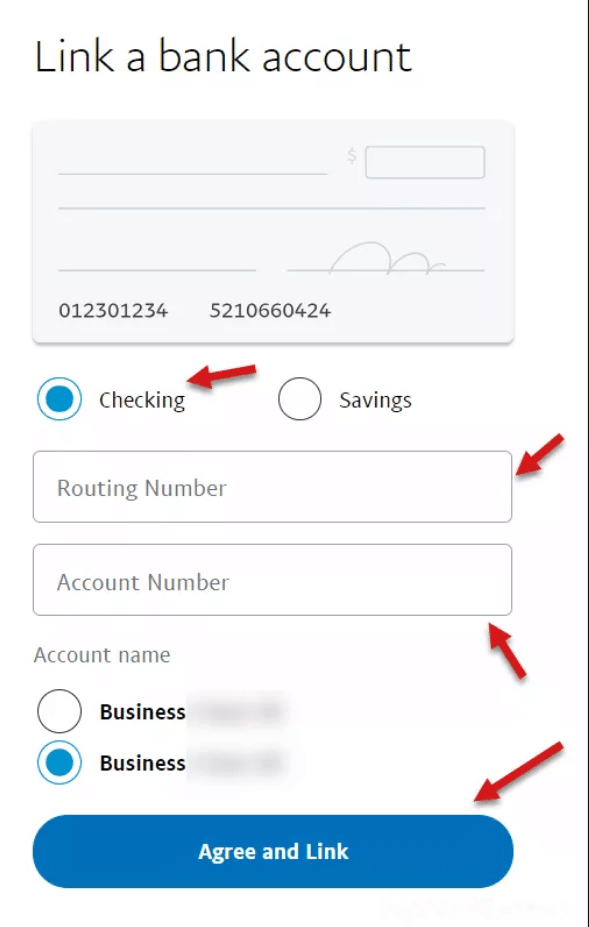
For my account number and routing number please contact me
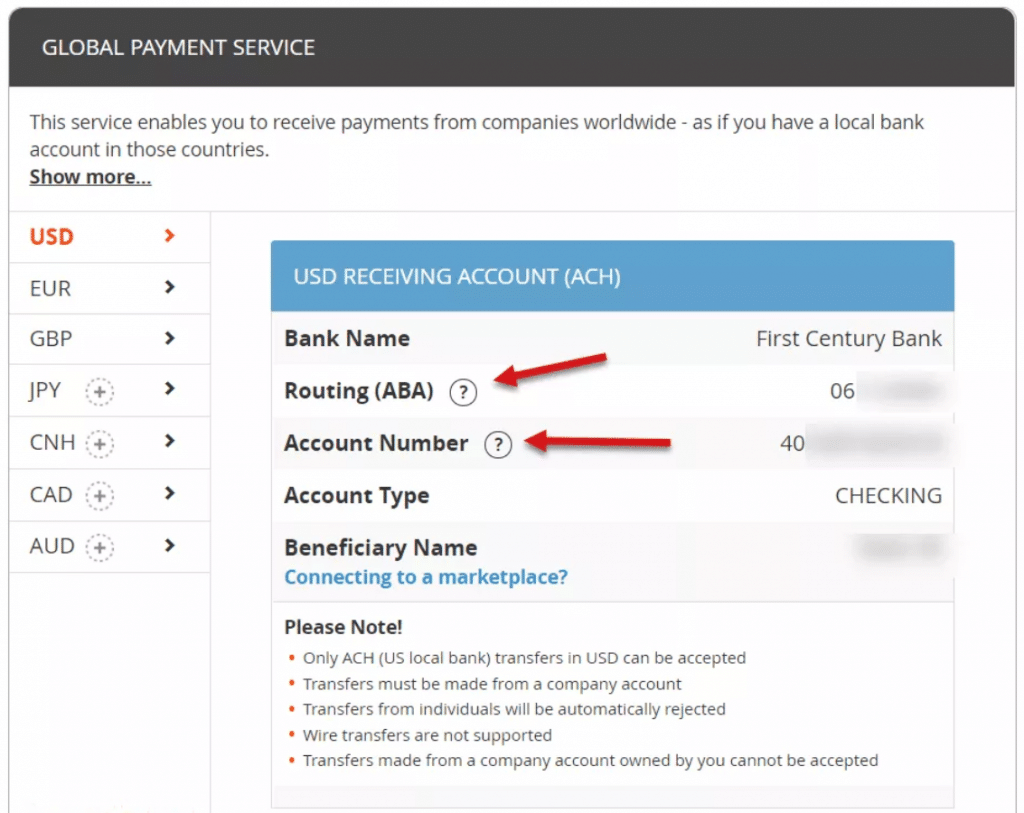
Step 5: After you’ve entered Payoneer account’s Routing Number and Account Number, click “Agree & Link” to link your Payoneer account with PayPal.
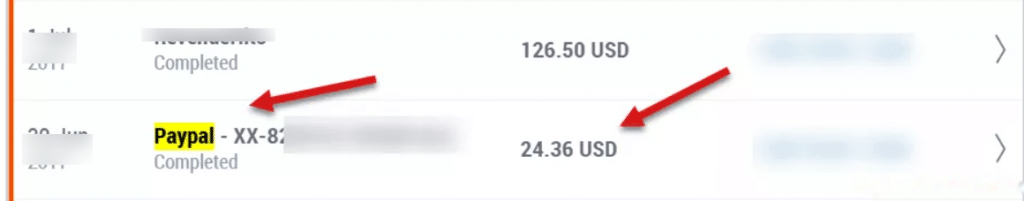
PayPal will then send you two payments, and all you have to do now is log into your Payoneer account and enter the transferred payment amounts in the PayPal verification box to successfully link your accounts.
Is this process of transferring money from Paypal to Payoneer legal?
Yes, you can transfer money from PayPal to Payoneer in this manner. This is 100% legitimate.
Payoneer has cleared inbound ACH payments from PayPal and other US firms. Moneybookers (Skrill) to Payoneer transfers follow the same procedure.
However, in the instance of AlertPay/Payza, this approach is not available because Payoneer has not yet accepted incoming bank transfers from AlertPay Inc. Learn more about Payoneer’s payment service in the United States on their website.